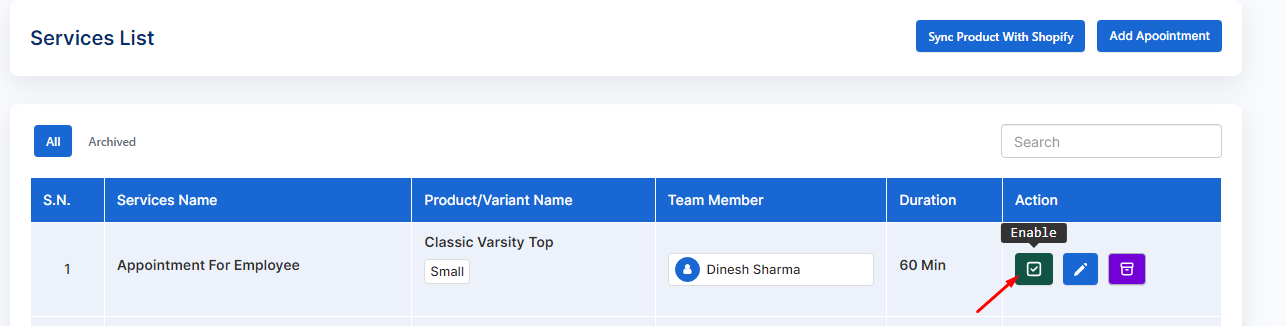How to Enable/Disable the Appointments ?
Print
Created by: Harsha Verma
Modified on: Mon, 22 Jan, 2024 at 1:46 PM
To initiate the process, you can enable or disable the appointment status through the dashboard. By following this procedure, you can enable or disable all appointments from within the app.

Alternatively, you have the option to activate or deactivate the appointment status for individual appointments from service option as well as service list.
Access the service options or service list within the app.
Identify the specific appointment for which you want to modify the status.
Look for the option to activate or deactivate the appointment status.
This flexibility extends to both the service options and the comprehensive service list.
Adjust the appointment status according to your preferences directly from these sections.
Confirm your changes to ensure the updated status is applied.

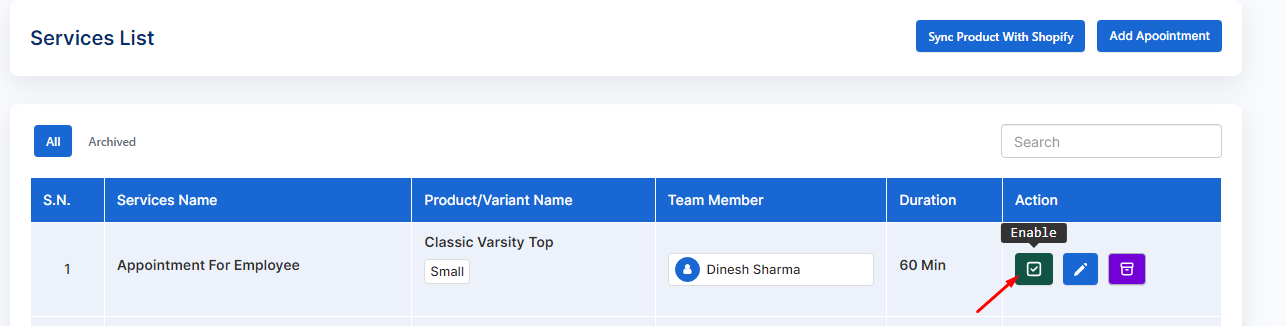
Harsha is the author of this solution article.
Did you find it helpful?
Yes
No
Send feedback Sorry we couldn't be helpful. Help us improve this article with your feedback.