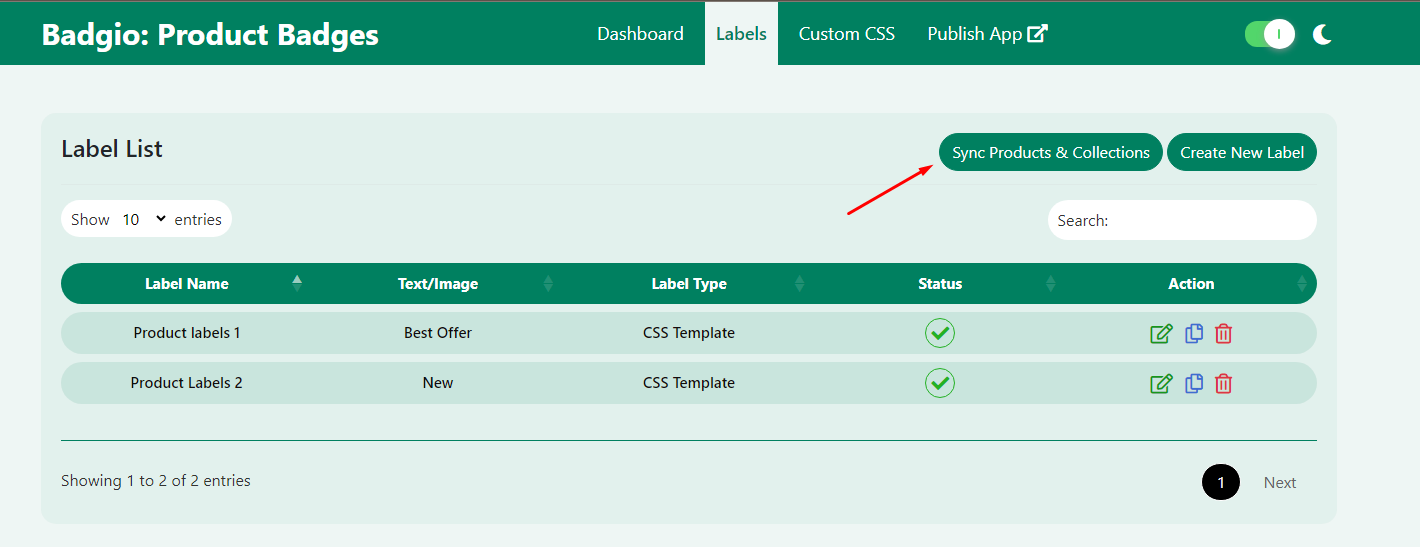How to Sync the New Products/Collections in the App?
Print
Created by: Harsha Verma
Modified on: Tue, 10 Oct, 2023 at 6:22 PM
Our app enables automatic display of all products and collections when you add them to your store. However, if this doesn't occur as expected, you can utilize this feature to manually sync the products from the app. Following this process, the products, or collections, will become visible on the store.
- Firstly, you have to select the Labels option.
- Then you have an option, Sync Products & Collections, so you have to click on Sync Products & Collections button.
- Afterward, please wait for approximately 2–3 minutes, and you will see that all products or collections will be displayed on your store.
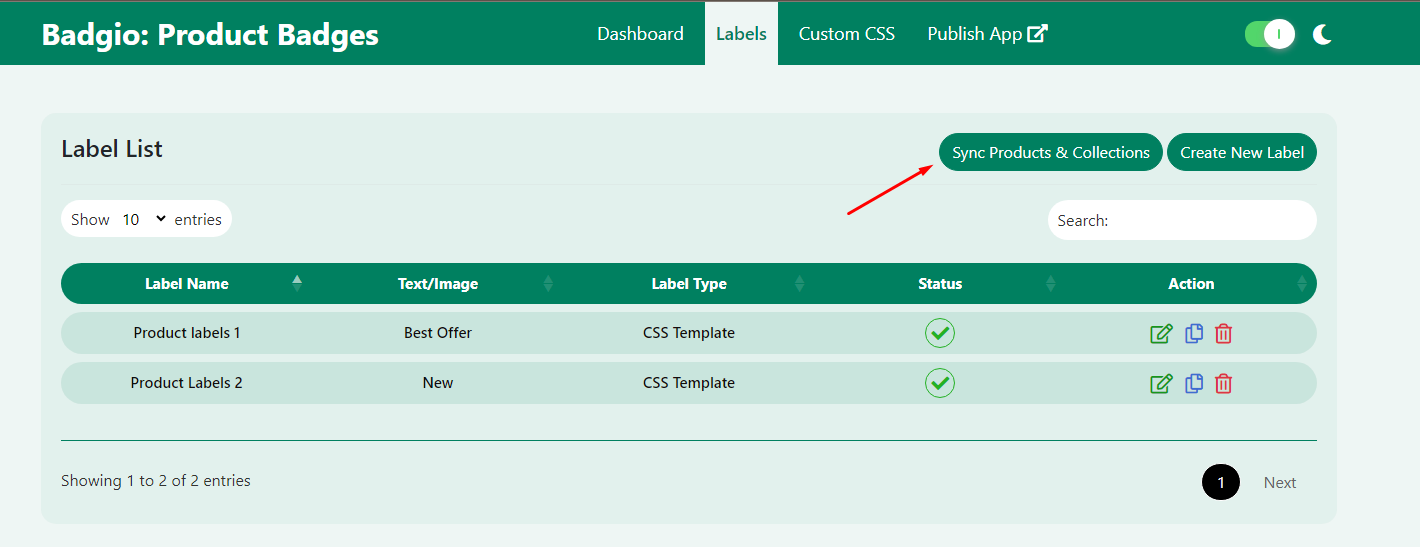
Harsha is the author of this solution article.
Did you find it helpful?
Yes
No
Send feedback Sorry we couldn't be helpful. Help us improve this article with your feedback.