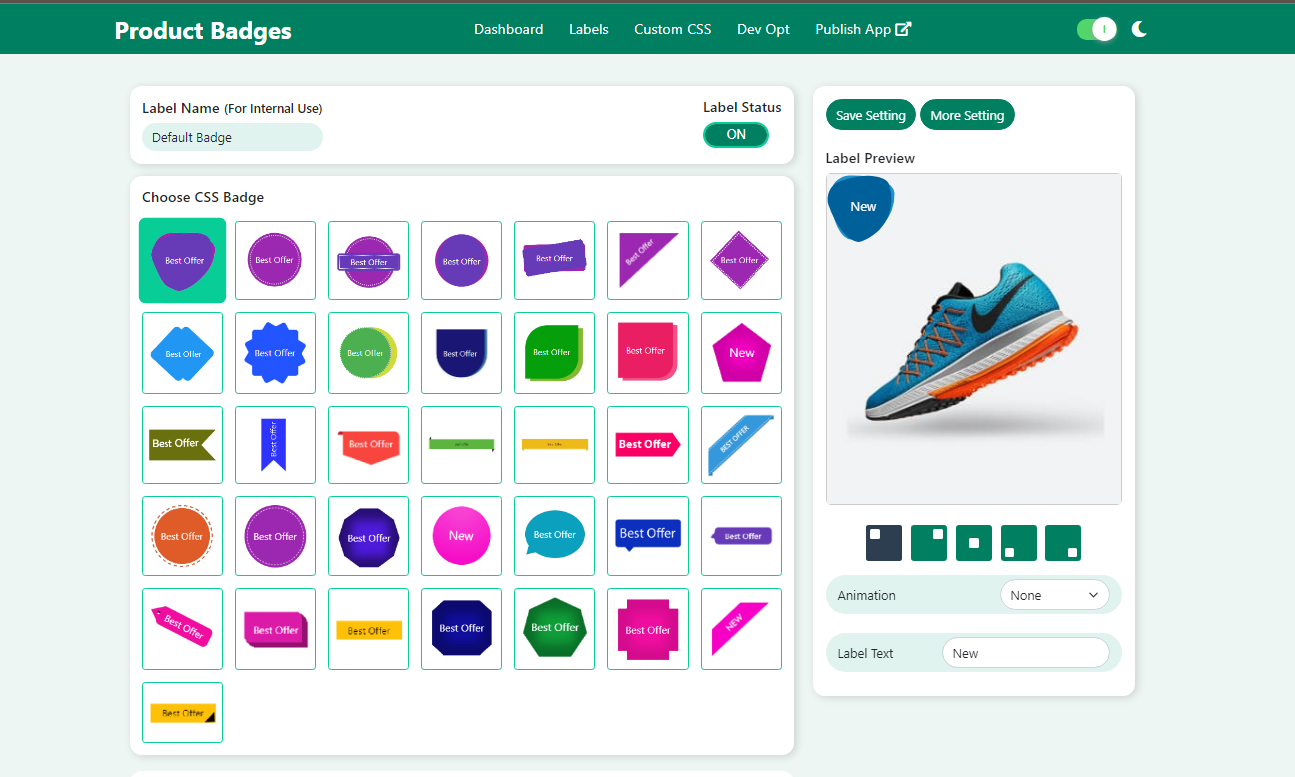How to Create Labels using CSS Template?
Print
Created by: Harsha Verma
Modified on: Tue, 10 Oct, 2023 at 6:16 PM
Our app provides numerous labels to ensure your products receive the recognition they deserve.
To start with, we have introduced the CSS label.
1. Navigate to the Label option and click on “Create New Label.”

2. Choose the Custom CSS Template from the available options.

3. You will then have access to a variety of CSS Template. Select the ones that best suit your preferences.
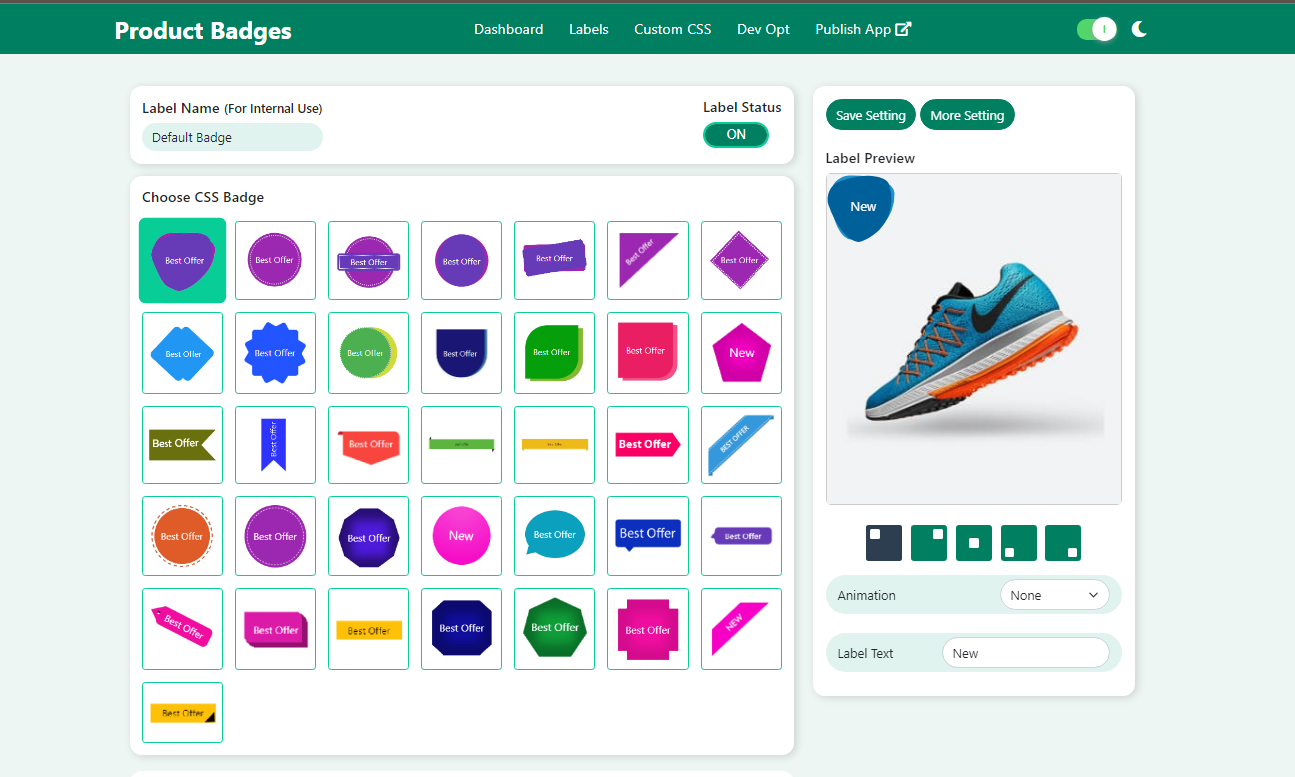
4. Once you've applied the label, remember to Save the settings.
Harsha is the author of this solution article.
Did you find it helpful?
Yes
No
Send feedback Sorry we couldn't be helpful. Help us improve this article with your feedback.