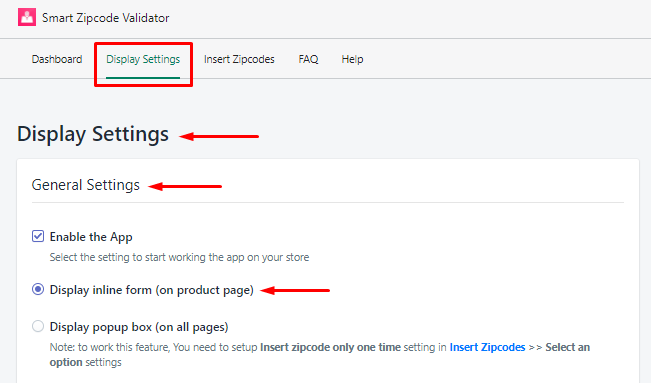How to apply Form setting ?
Print
Created by: Support Joboapps
Modified on: Wed, 27 Apr, 2022 at 11:38 AM
1. How to apply Display Inline Form(On product page) ?
From your desk,go to the =>Display Setting =>General Setting =>Display inline form (on product page) section.
Now, check the circle
If you don't want to apply inline form, Please click the circle{Display popup box(on all pages)}
Hit on Submit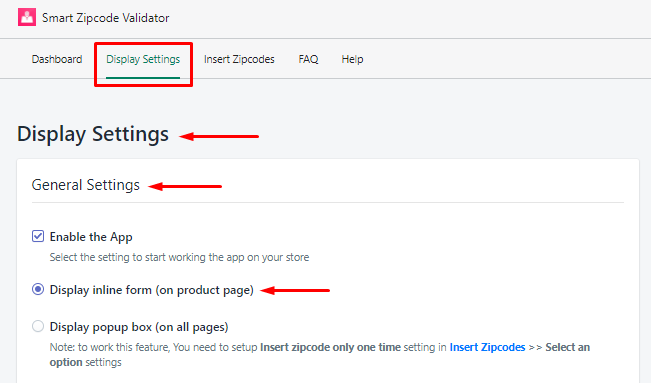
2. How to apply Display Popup Box(On all pages) ?
From your desk, go to the =>Display Setting =>General Setting =>Display popup box(on all pages) section
Now, check the circle
If you don't want to apply popup box, Please click the circle {Display inline form (on the product page)}
Hit on Submit
Support is the author of this solution article.
Did you find it helpful?
Yes
No
Send feedback Sorry we couldn't be helpful. Help us improve this article with your feedback.