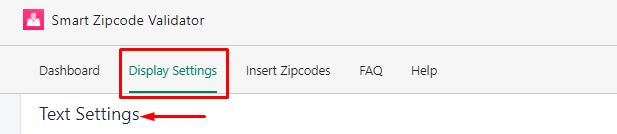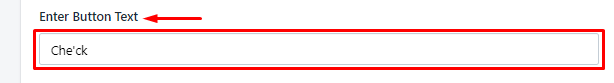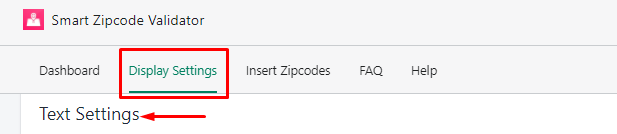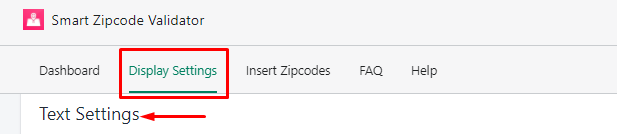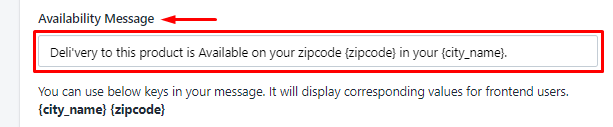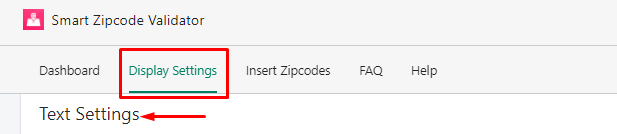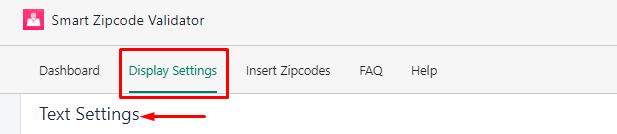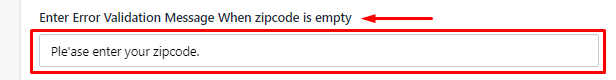How to Manage Text Setting ?
Print
Created by: Support Joboapps
Modified on: Wed, 27 Apr, 2022 at 11:37 AM
1. How to change heading label text ?
From you desk, go to the Display setting =>text setting =>Enter heading label text section
You can write any heading label text as your choice
Hit on submit

2. How to change Sub heading label text ?
From you desk, go to the Display setting =>text setting =>Enter sub heading text section
You can write any sub heading label text as your choice
Hit on submit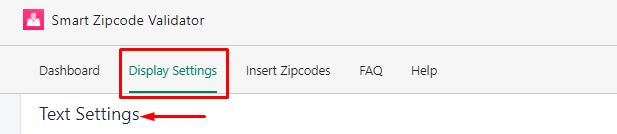

3. How to change button text ?
From you desk, go to the Display setting =>text setting =>Enter button text section
You can write any button text as your choice
Hit on submit
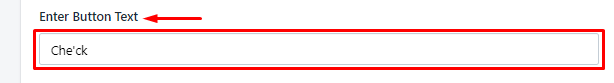
4. How to change shop now button text ?
From you desk, go to the Display setting =>text setting =>shop now button text section
You can write any button text as your choice
Hit on submit
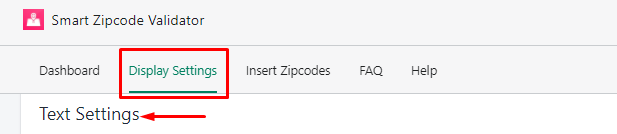

5. How to change availability message text ?
From you desk, go to the Display setting =>text setting =>availability message section
You can write availability message text as your choice
Hit on submit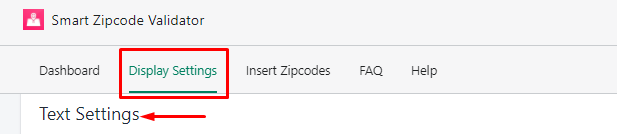
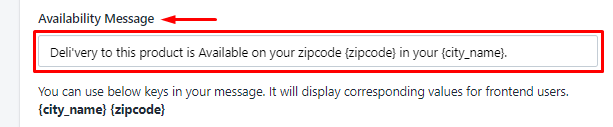
6. How to change unavailability message text ?
From you desk, go to the Display setting =>text setting =>unavailability section
You can write unavailability text as your choice
Hit on submit

7. How to change Place holder text ?
From you desk, go to the Display setting =>text setting =>Enter place holder text section
You can write place holder text as your choice
Hit on submit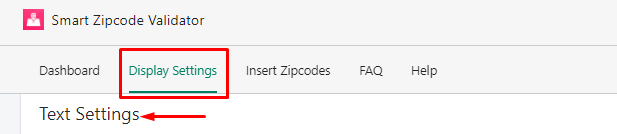

8. How to change Error message text ?
From you desk, go to the Display setting =>text setting =>Enter error validation message when zipcode is empty text section
You can write error message text as your choice
Hit on submit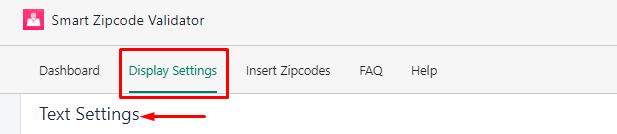
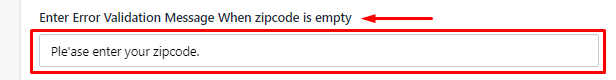
Support is the author of this solution article.
Did you find it helpful?
Yes
No
Send feedback Sorry we couldn't be helpful. Help us improve this article with your feedback.